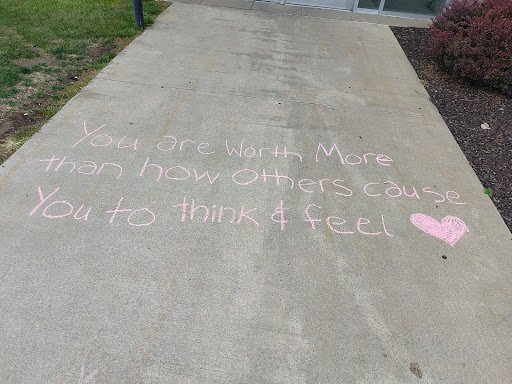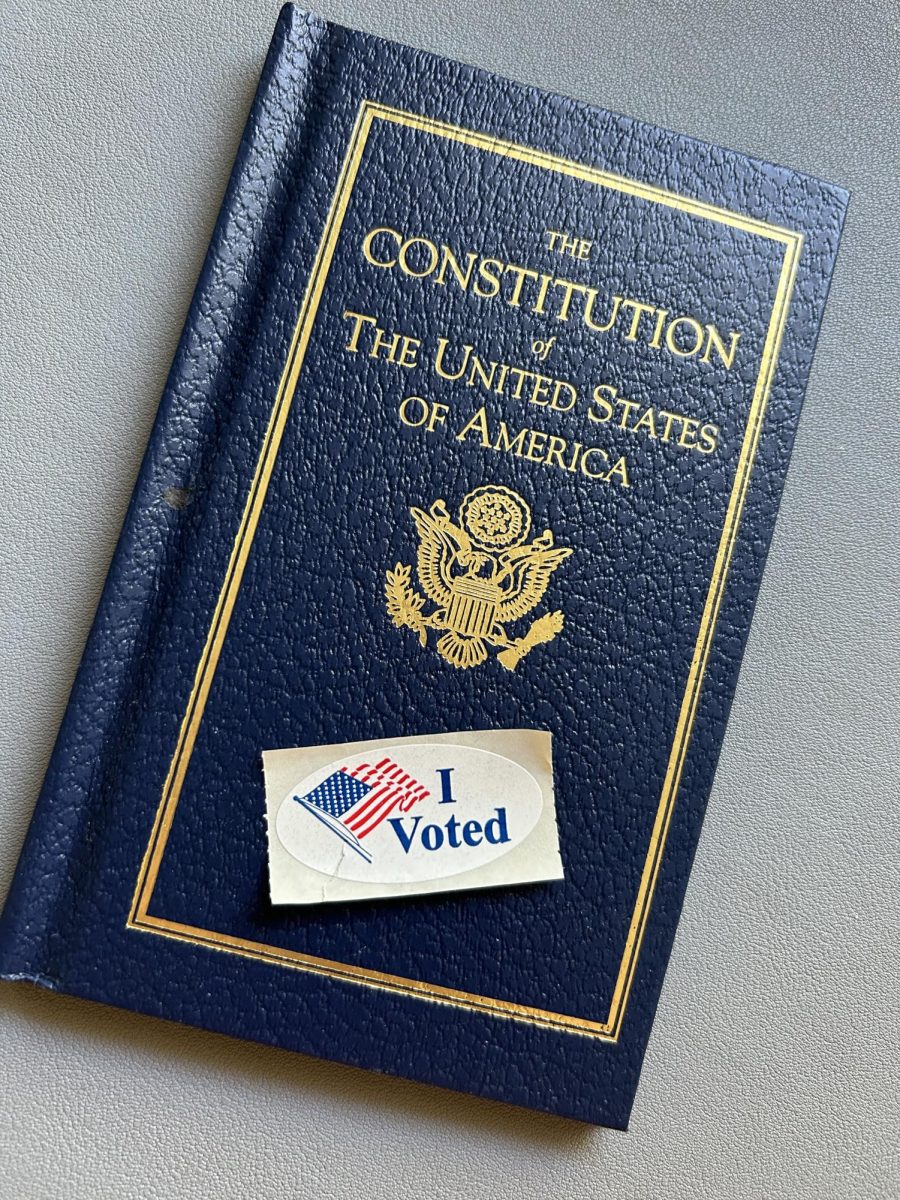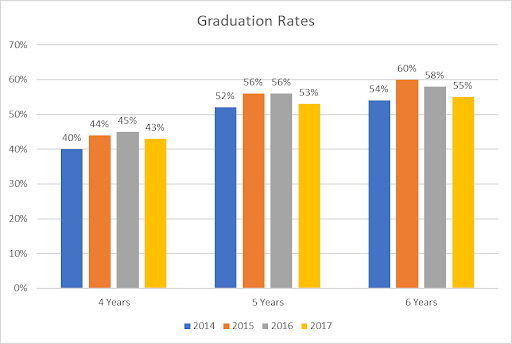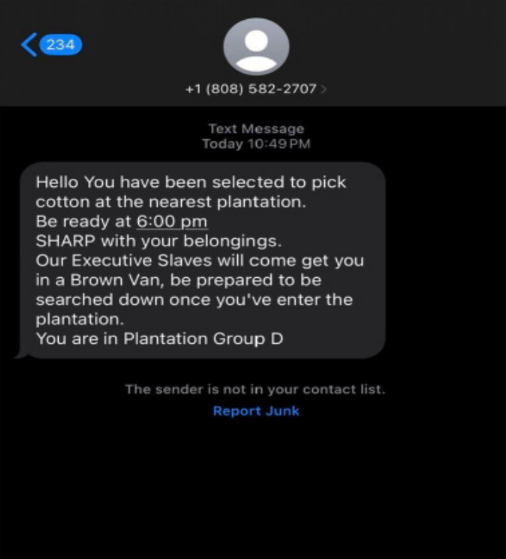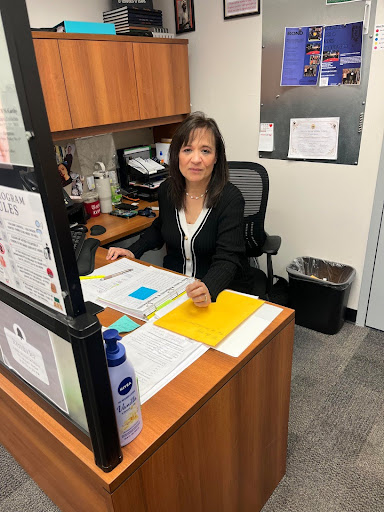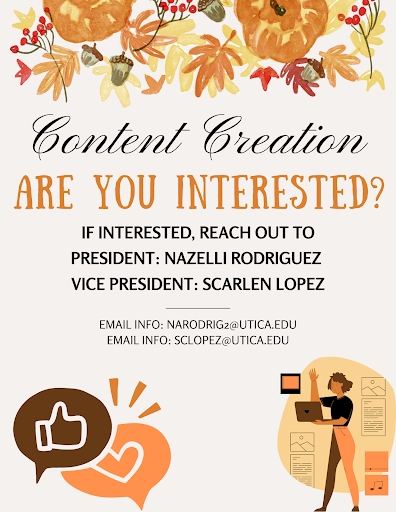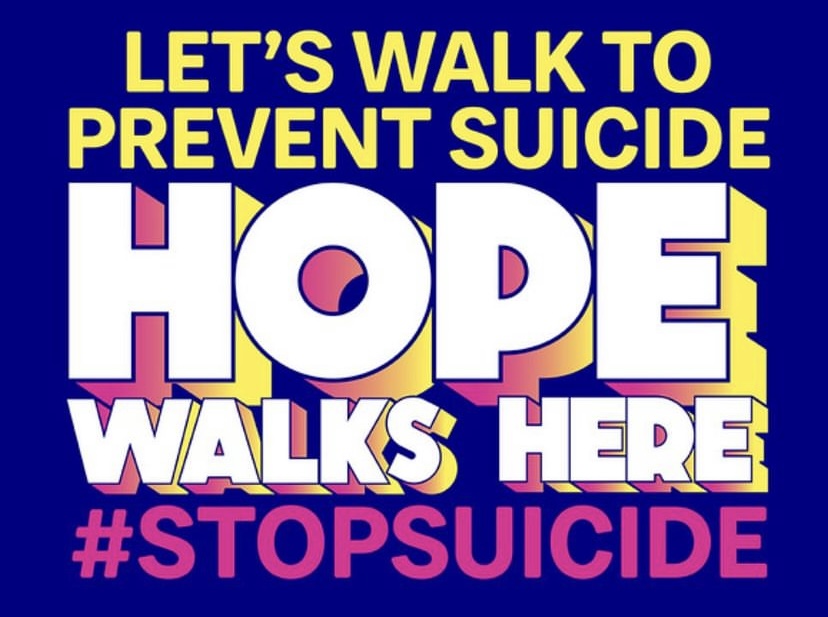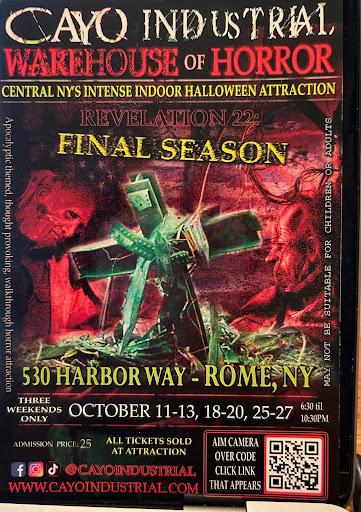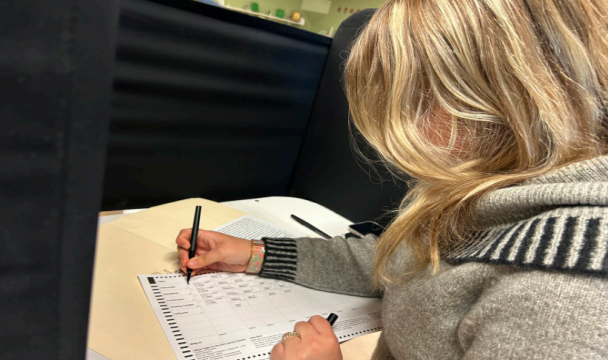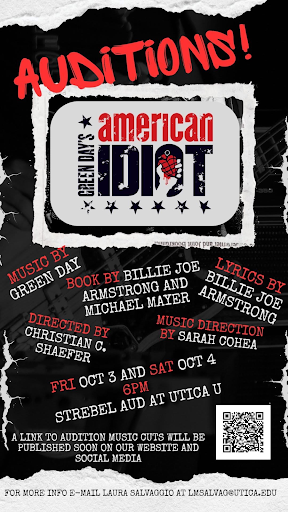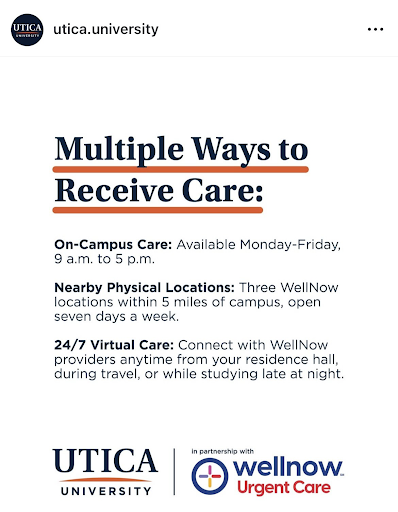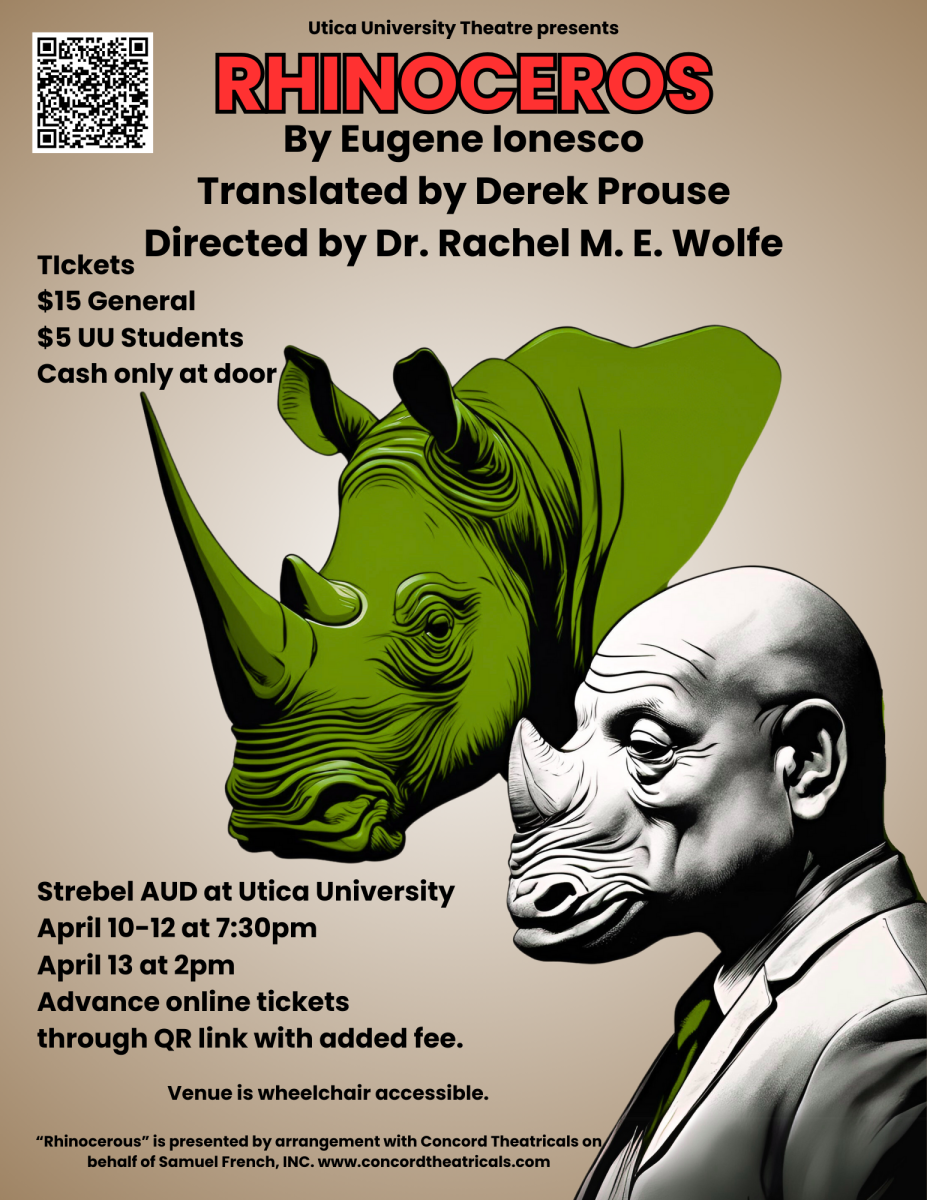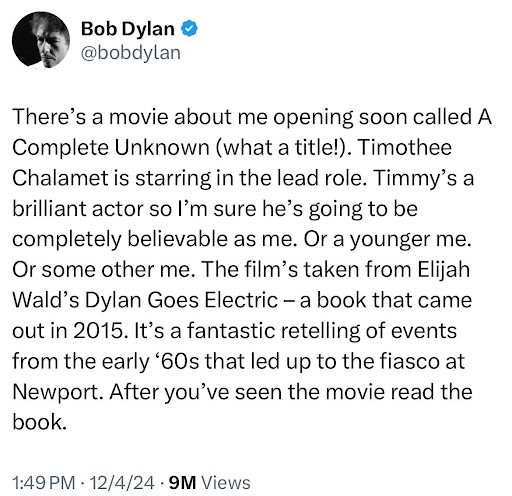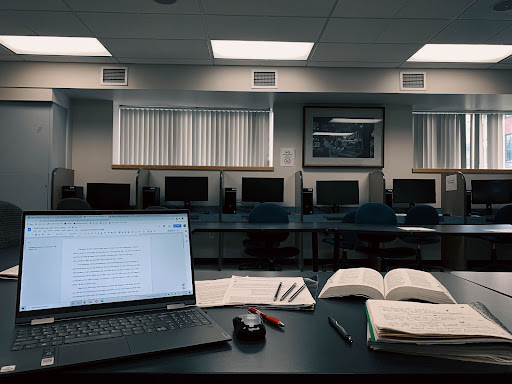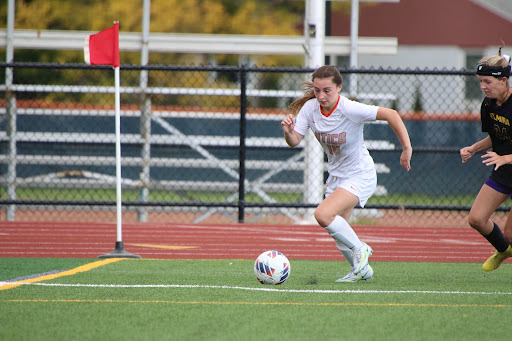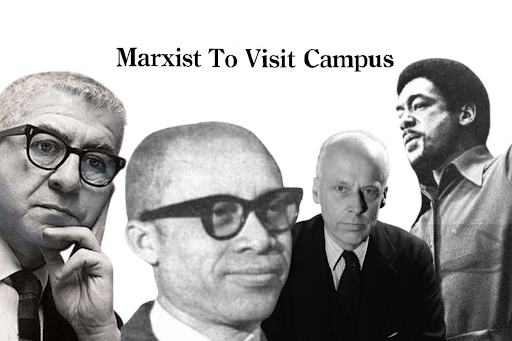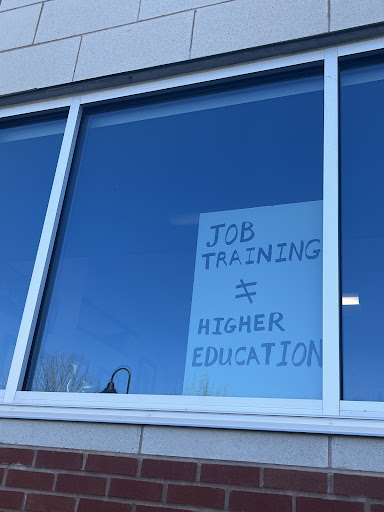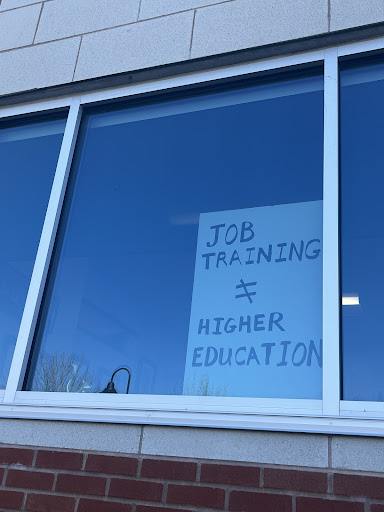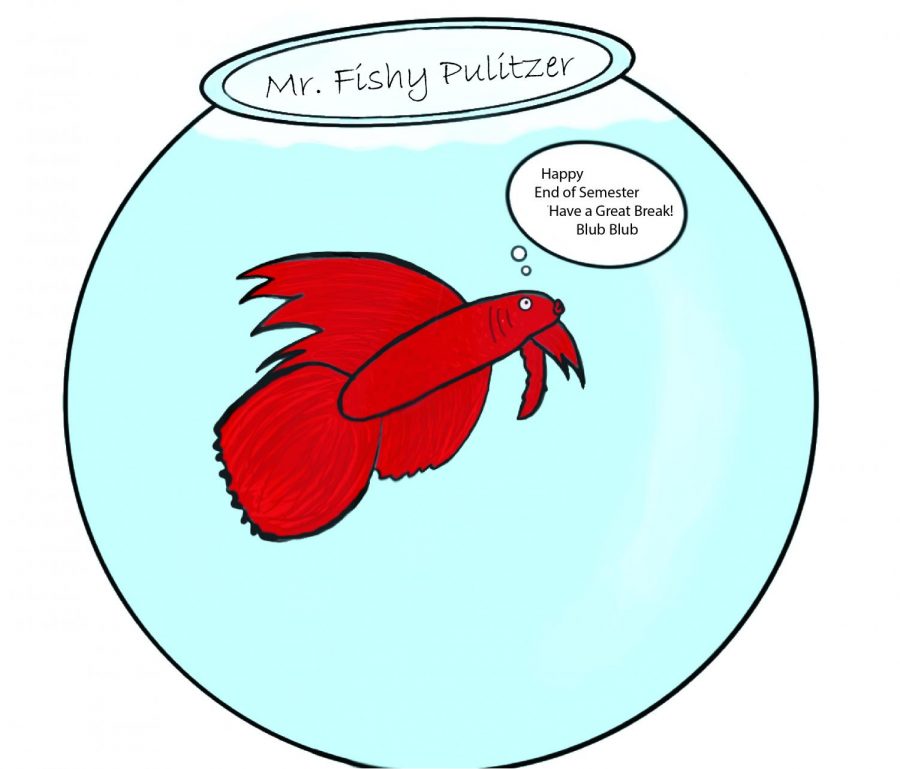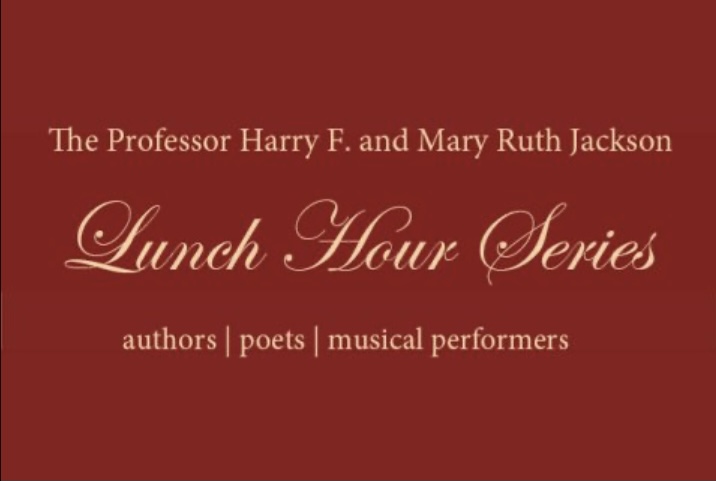On Sept. 16, Apple launched its new iOS 14 software update that is available on the newer Apple devices, from the new iPod Touch to the iPhone 11.
Many new features have been changed within this software update, such as home screen widgets, the Picture in Picture feature and notifications displays.
When it comes to notifications, Apple users won’t have a new page come up while using any app on their device. Instead, they will see the notifications as a banner view especially for phone call alerts and while asking Siri for questions.
Even though iOS 14 has only been available for a few weeks, some students had the opportunity to get some experience out of what the new software update has done to their Apple device.
Junior Haley Dekin recently updated iOS 14 on her iPhone a week ago and has little experience with the update.
“One thing that I like about the update is having the opportunity to switch apps whenever I am talking with someone on FaceTime,” Dekin said. “While I am on a video call on FaceTime, my video doesn’t pause.”
In earlier software versions, FaceTime videos would pause whenever someone goes to a different app while the video call is still going on with audio available.
When it comes to the iPhone’s home screen, Dekin said there is one thing she doesn’t like about the new update.
“I don’t like how my favorites are no longer accessible on the home screen like they were before,” Dekin said.
Senior Lexis Beal enjoys some of the features of iOS 14 on her iPhone. She finds the update exciting because everybody has the opportunity to design their home screen any way they want it.
“Apple’s layout has been the same for so long and that I think many people enjoyed creating their phone layout the way they want it,” Beal said.
Within Messages, Beal likes how the update has the ability to pin important conversations in text messages with certain people. This feature can be useful in group chats with more than two people in the conversation.
“I think that iOS 14 is the step in the right direction for more customization,” sophomore Colby Kusinitz said.
Not only is iOS 14 an improved look for all newer Apple devices, it makes it easier for students to use. However, some students decided to switch to an iPhone from a phone that was made by a different company because of iOS 14’s design and features that were made for this software update.
Kusinitz was previously using an Android until now when iOS 14 has been released. Apple’s iOS 14 is what drew him to switching to an iPhone.
“When thinking about the new update, Apple has done exactly what Android has been doing for years with the widgets,” Kusinitz said.
With the design of iOS 14 for Apple’s software update, Kusinitz doesn’t have any complaints for it. He said the update is the right way to go within Apple devices.
“I think this is much easier for me and maybe for others as well,” Beal said. “Apple’s new iOS 14 software update is pretty simple to navigate things and basically the same as the recent software updates.”