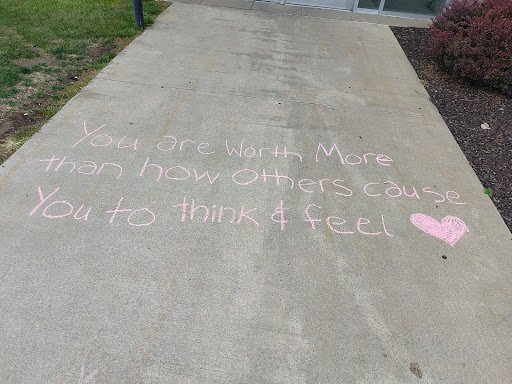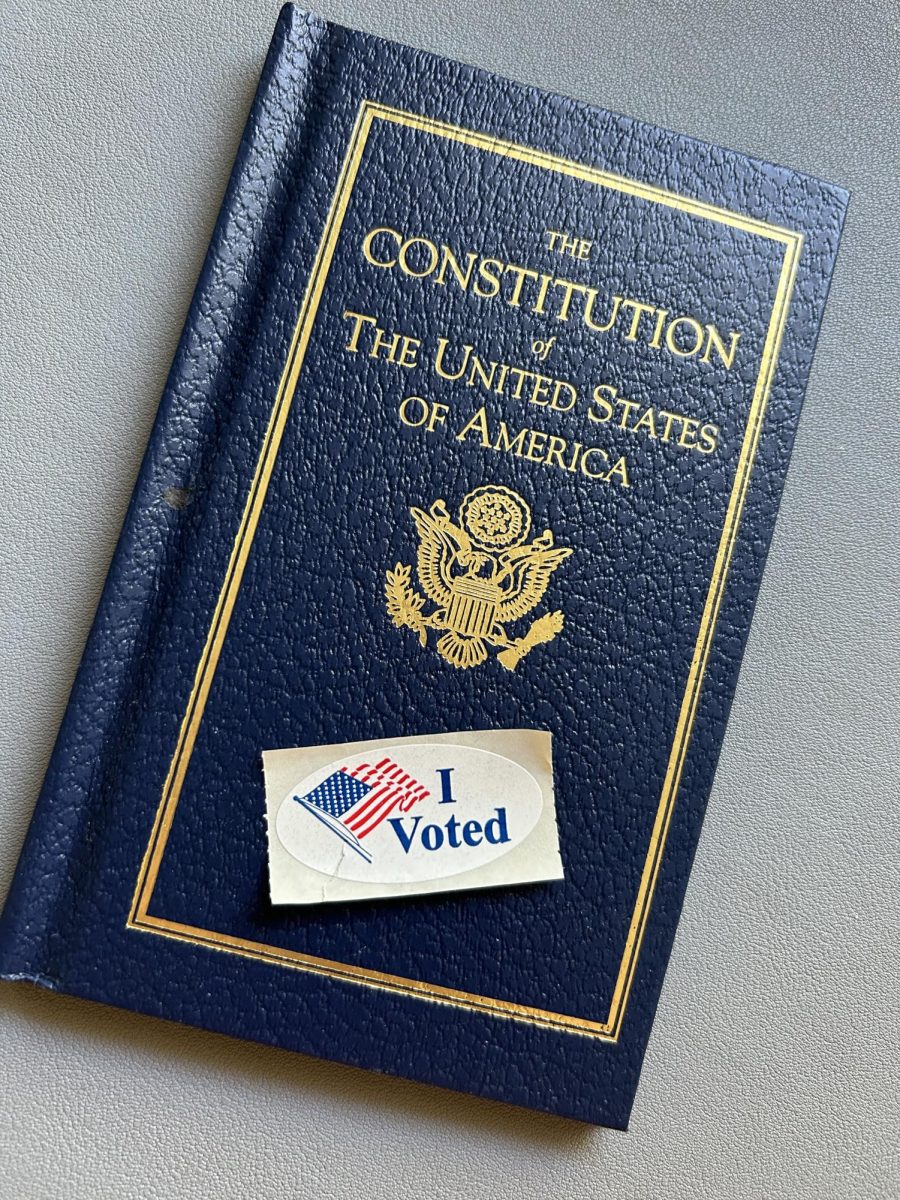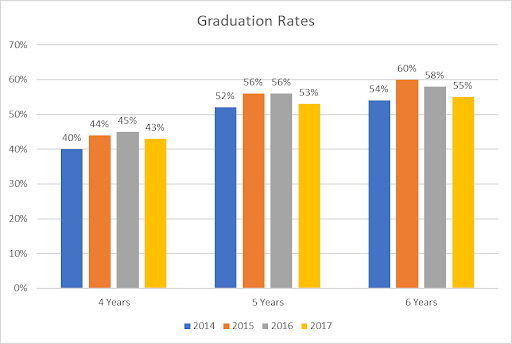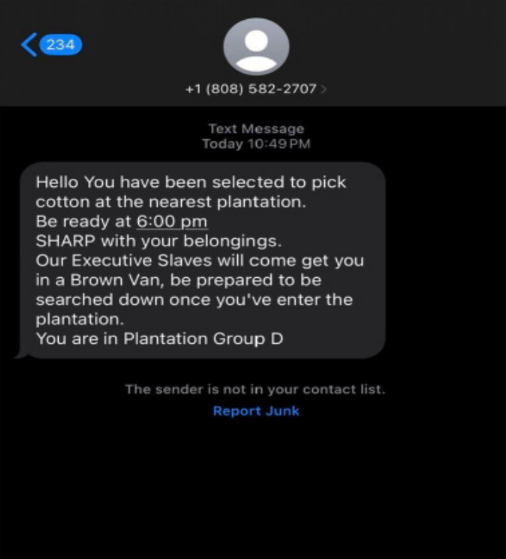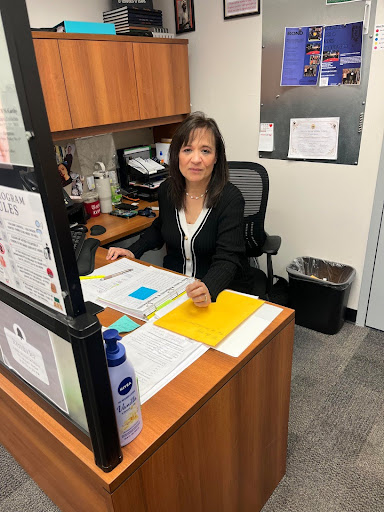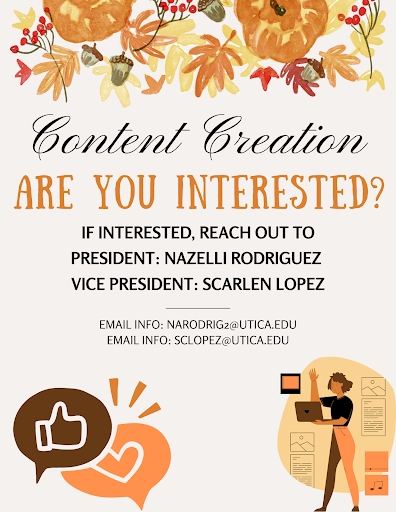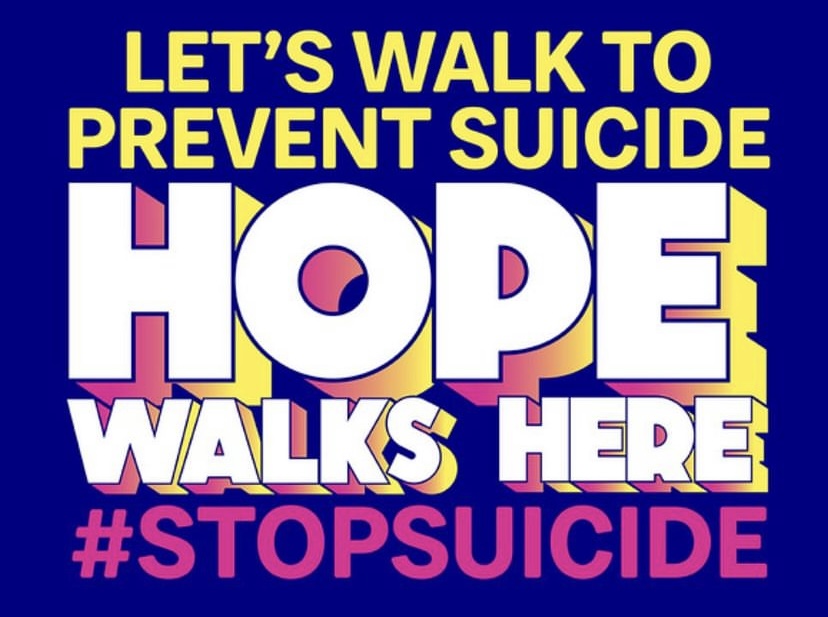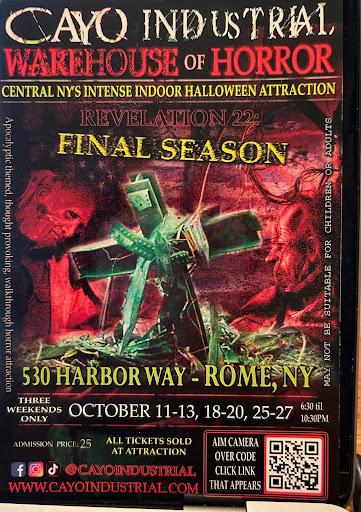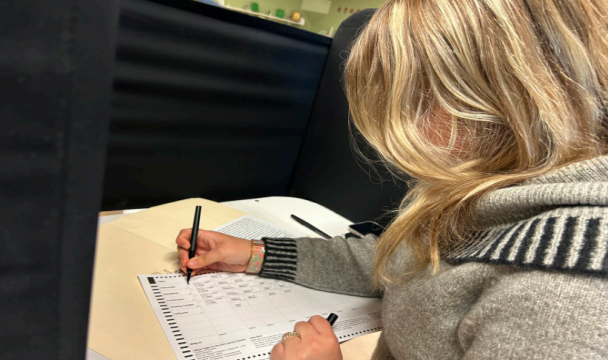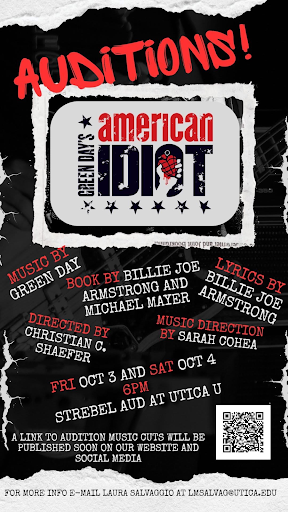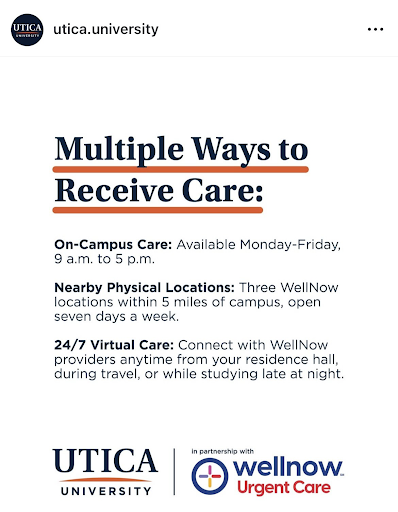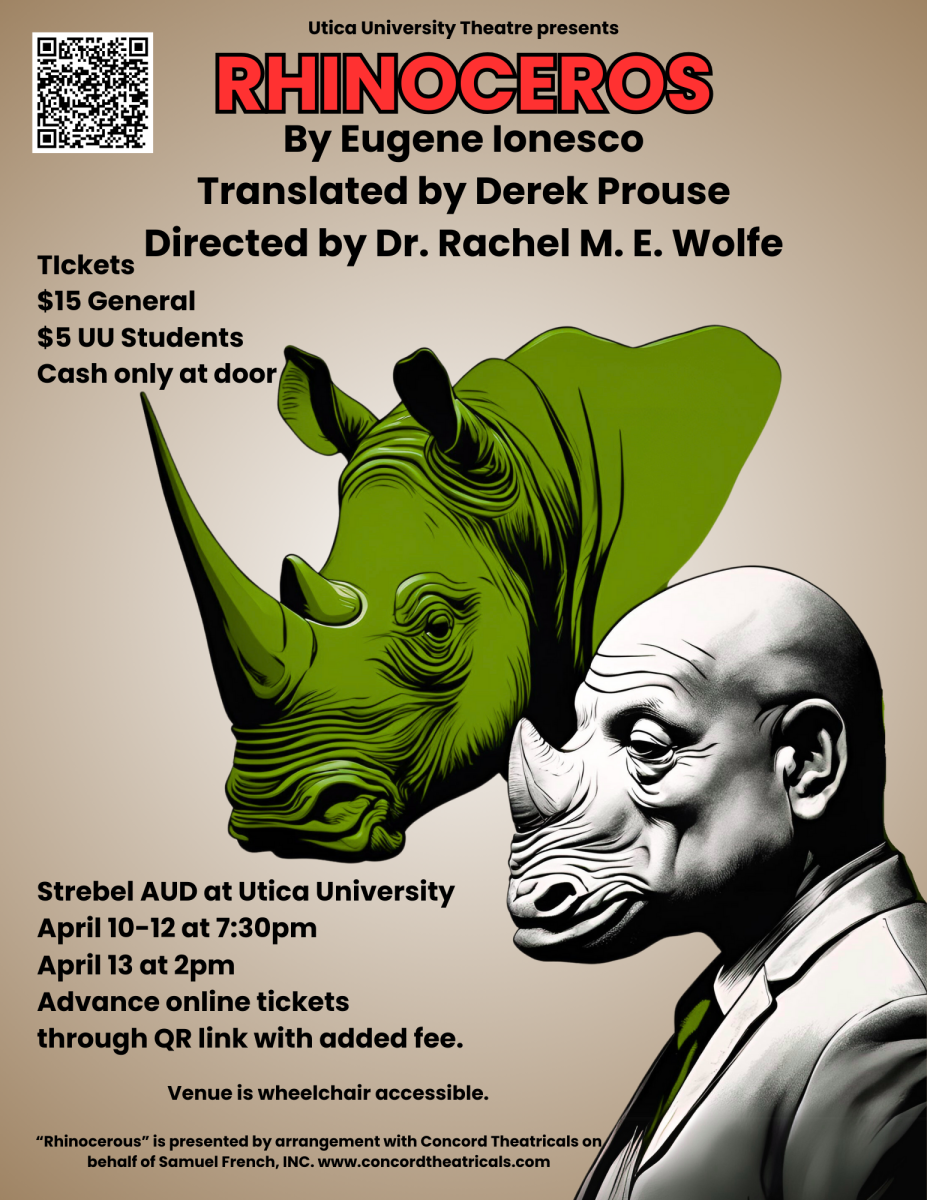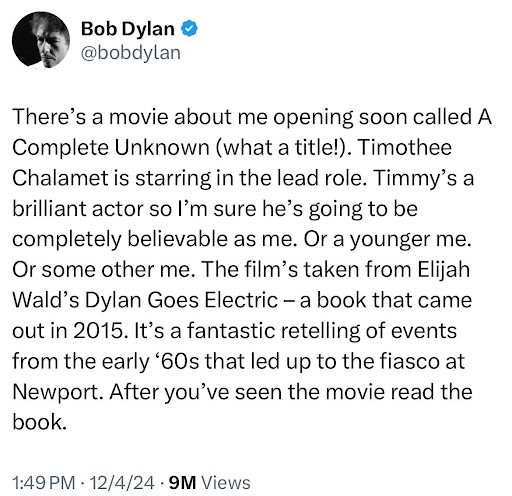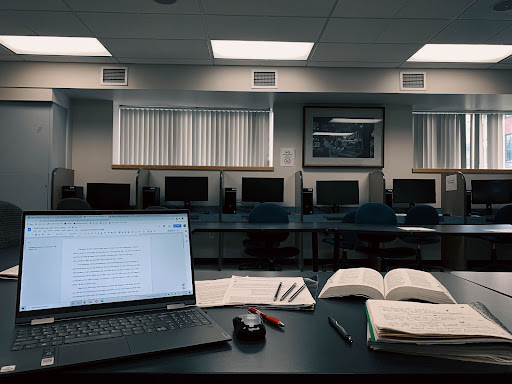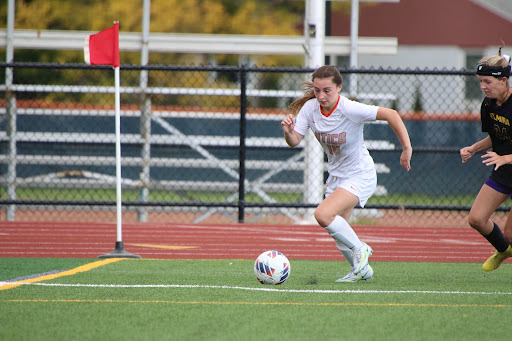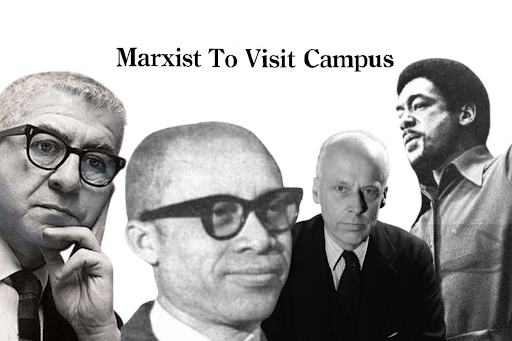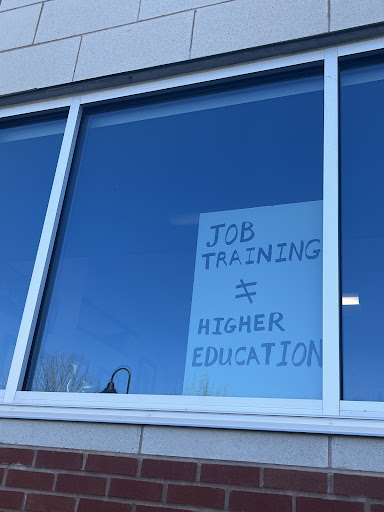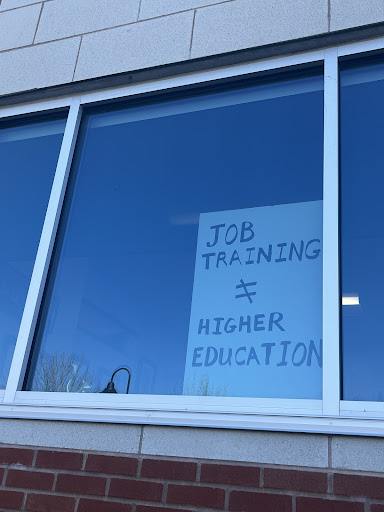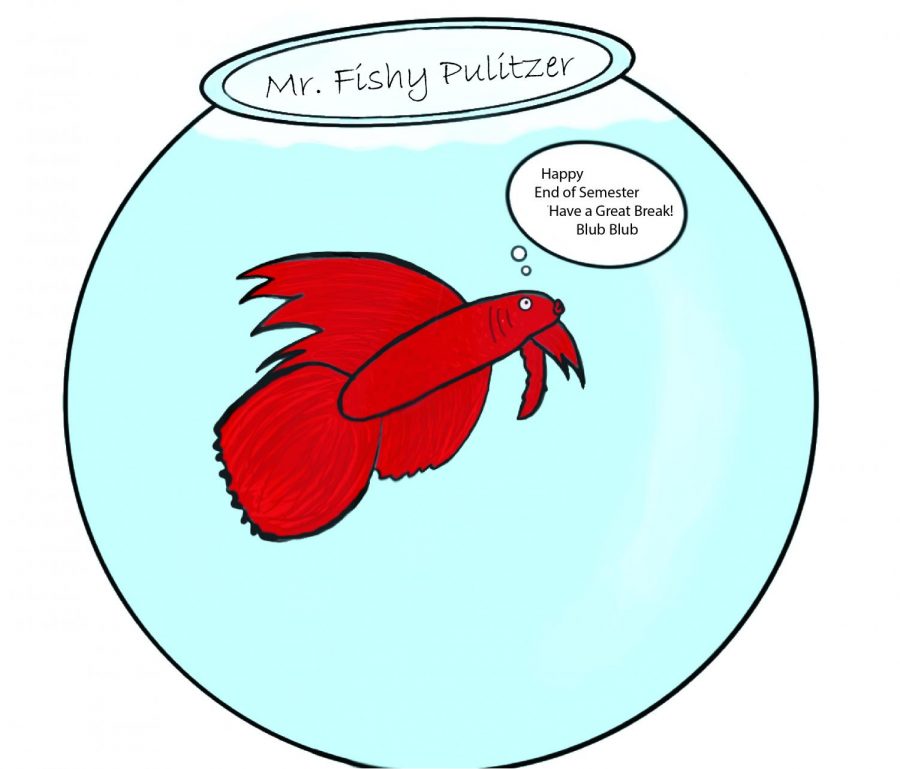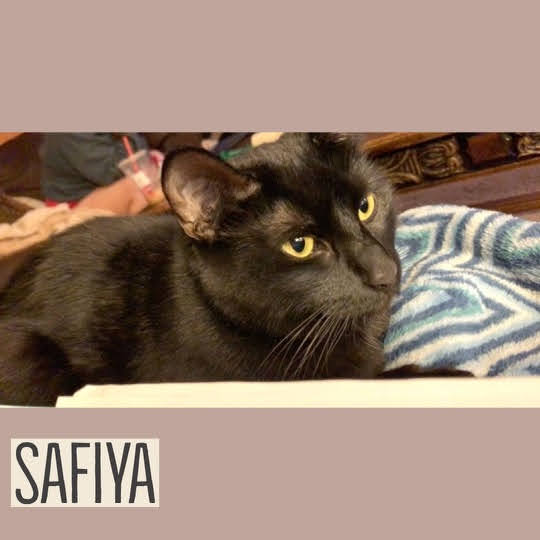The landscape of the internet and social media is dominated by our pets. Honestly, who can complain about that?
Here’s the thing: you can capture the perfect photograph of your pet at no cost while making it look professional. These days, a wealth of tools exist to get your pet portrait up to industry standards, and to get all of the love on social media, of course.
And the process for getting the photograph is relatively simple. Think about each photograph you’ve taken recently. You’ve likely done a mix of the following steps:
- Noticed something that looked appealing
- Framed the shot with the proper angles
- Snapped the picture and possibly went into other programs to edit the photos
The spontaneity of capturing an image is what makes it unique and that also carries over to taking photos of your pets. That’s also the first rule of capturing the best photos of your animals: capture them on their terms. Chances are you don’t go into nature and tell the nearest flower to move for the best frame. You simply adjust. Do the same for your respective cat, dog, or lizard. They’ll be a lot happier in the end.
The first step, at least according to Director of Graphic Design at Utica College Kevin Waldron, is getting down on the pet’s level. When doing that, the photo will have a unique perspective and will most likely make your pet engage with you.
“I think taking pet photos is similar to taking people photos, except you want to emphasize an action or a personality trait of your subject,” Waldron said.
Depending on which camera you use, there are some tips to consider if you were to use a digital camera or a smartphone camera.
“When using your phone be sure you have lots of light,” Waldron said. “Pets never stay still, so having lots of light helps freeze the action. Also, use the lens distortion to your advantage. Put the pet’s cute little nose to the top of the frame to make it appear bigger and cuter.”
One of the things that is available with all cameras is zooming in or out without walking close to the photo’s subject. People can use a telephoto lens in order to get close without making the pet aware you are taking its photo.
Ultrawide lens is another type of lens that’s available on cameras. These types of lenses are useful when taking pictures of outdoor landscapes.
Freshman and The Tangerine Photographer Sidney Domroes takes pet portraits in a host of different ways on her phone and with her DSLR camera. One of the things she does to get the pet’s attention is to have some treats for them.
“On a phone I choose to have the ‘live photo’ feature on because it lets you look through all of the different frames later and pick the best one,” Domroes said. “On a DSLR I usually use the portrait setting with my portrait lens because it has a shallow depth of field, and makes the background blurry.”
DSLR cameras have several options and controls to help achieve maximum visual quality and avoid blurry images.
“I also tend to up the exposure, because it is easier to fix a photo that has too much light than one that is too dark,” Domroes said.
Once you’ve captured the right photo, with the best angle and the proper lighting, it’s time to edit the photo. For DSLR cameras, most will hop over to both Adobe Lightroom and Photoshop to adjust their shot, but, as most know, phone users can edit with a click of a button after capturing their photo.
And it’s relatively simple. Both Apple and Google, for example, have easy sliders set for cropping, color and light adjustments. Most editing tools also have preset filters for photos that automatically adjust sliders to a finished product.
“Every photo you take should be edited,” Sophomore Bailey Ford said. “There’s so much more you can do with a picture beyond what you capture originally.”