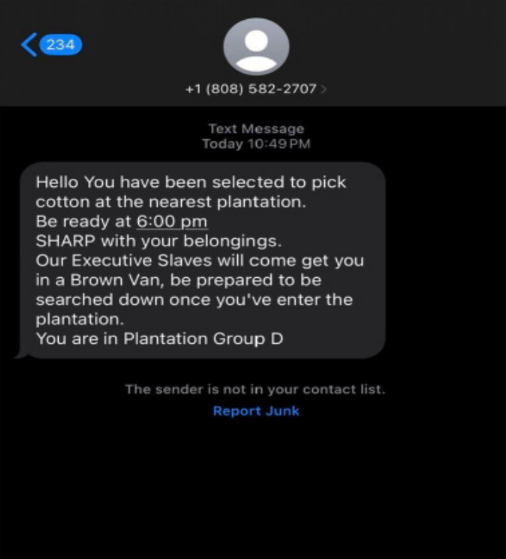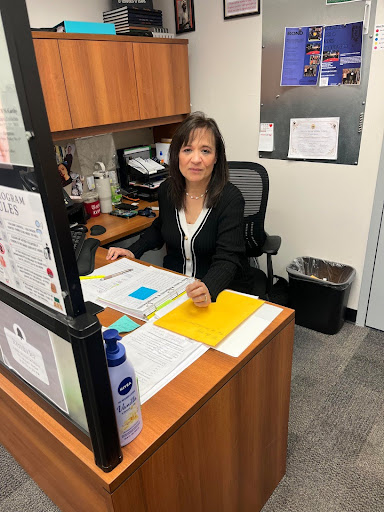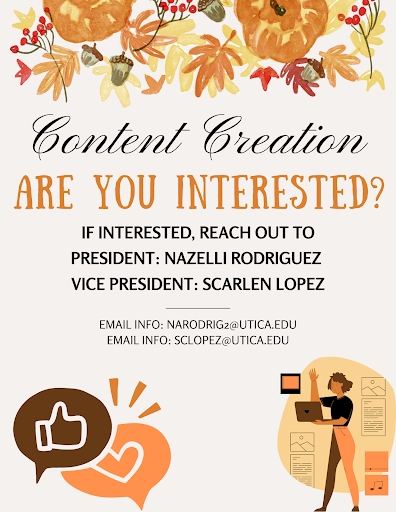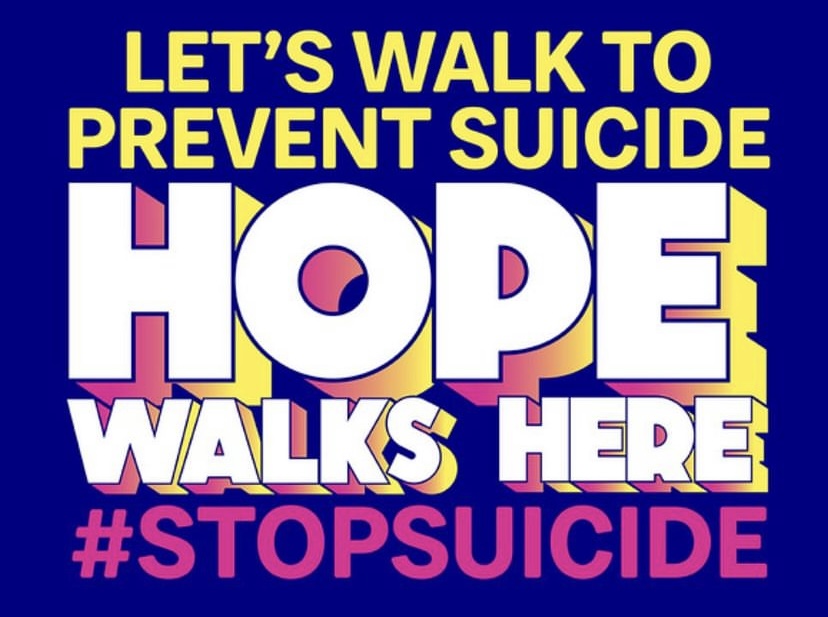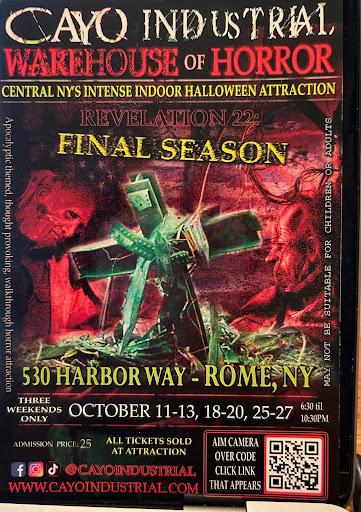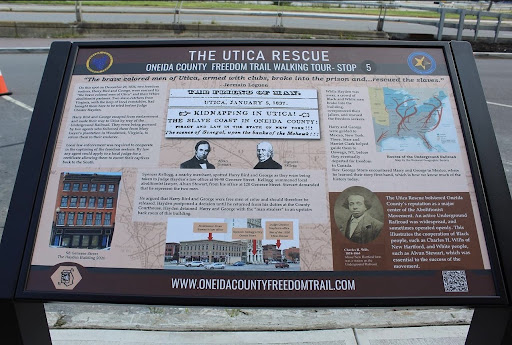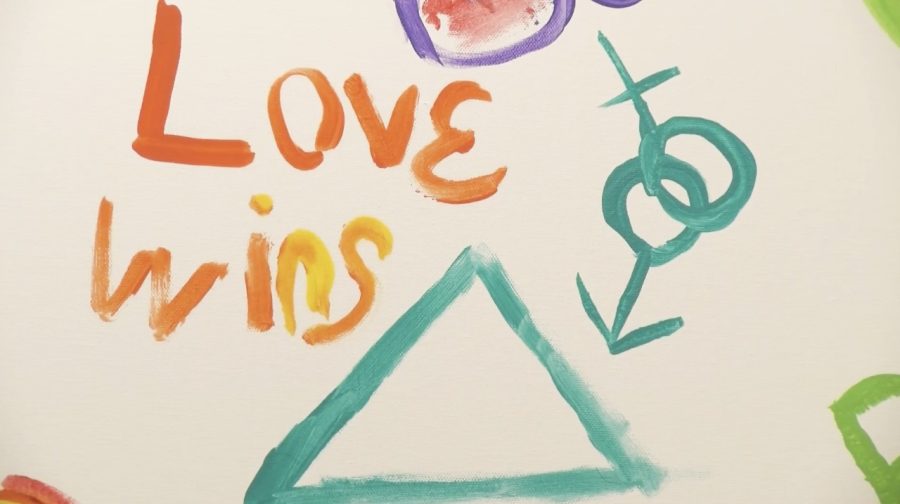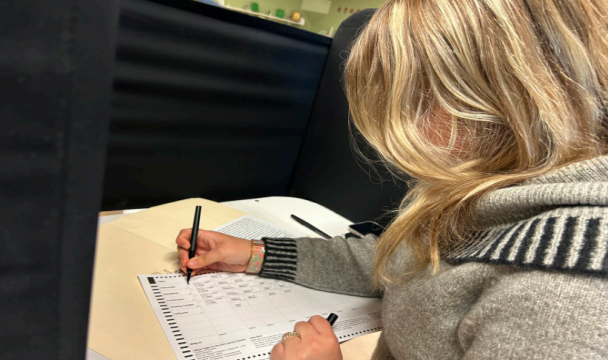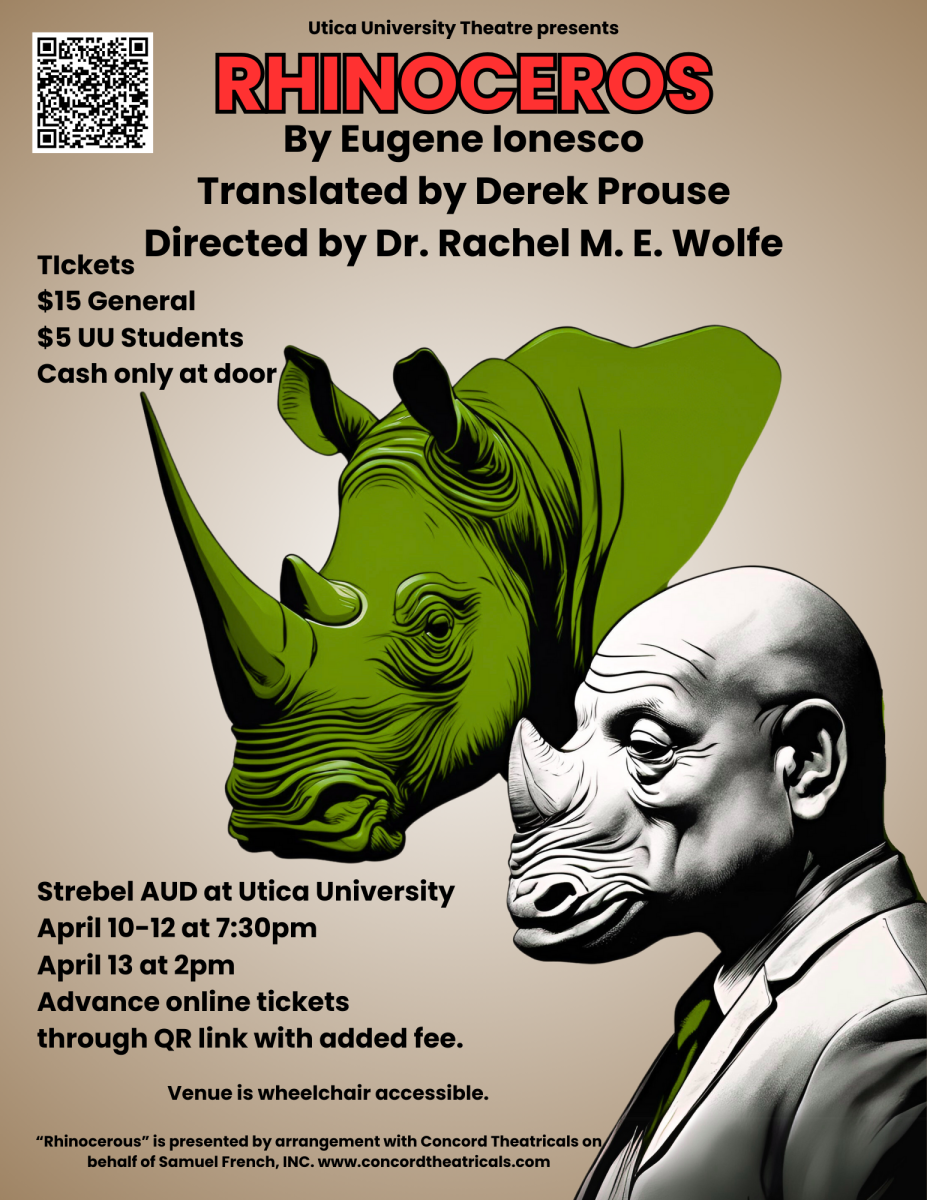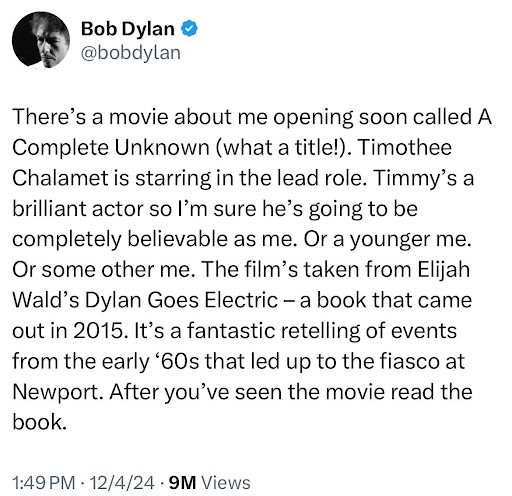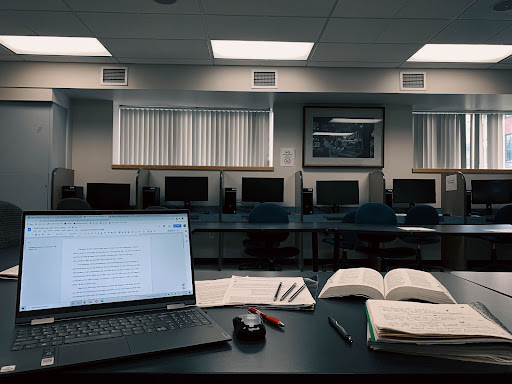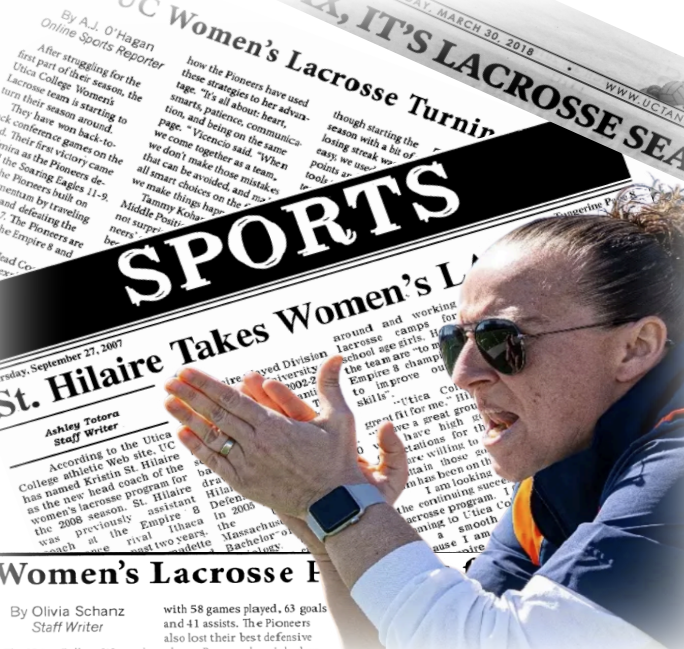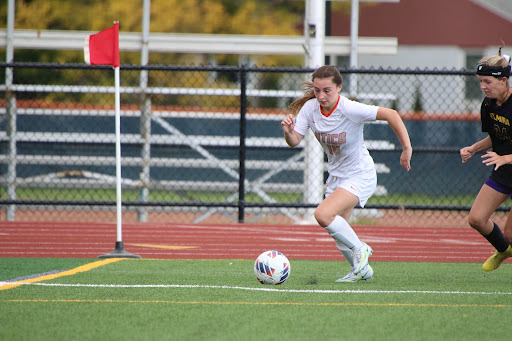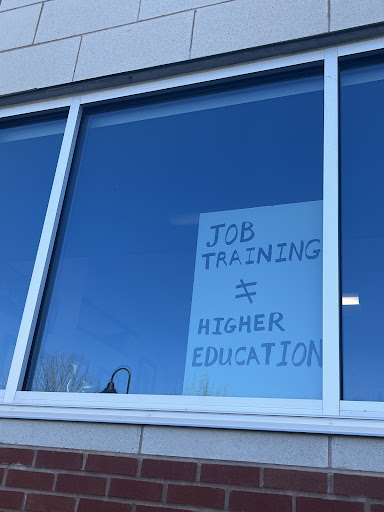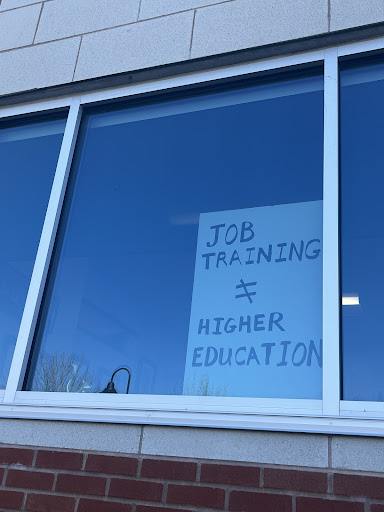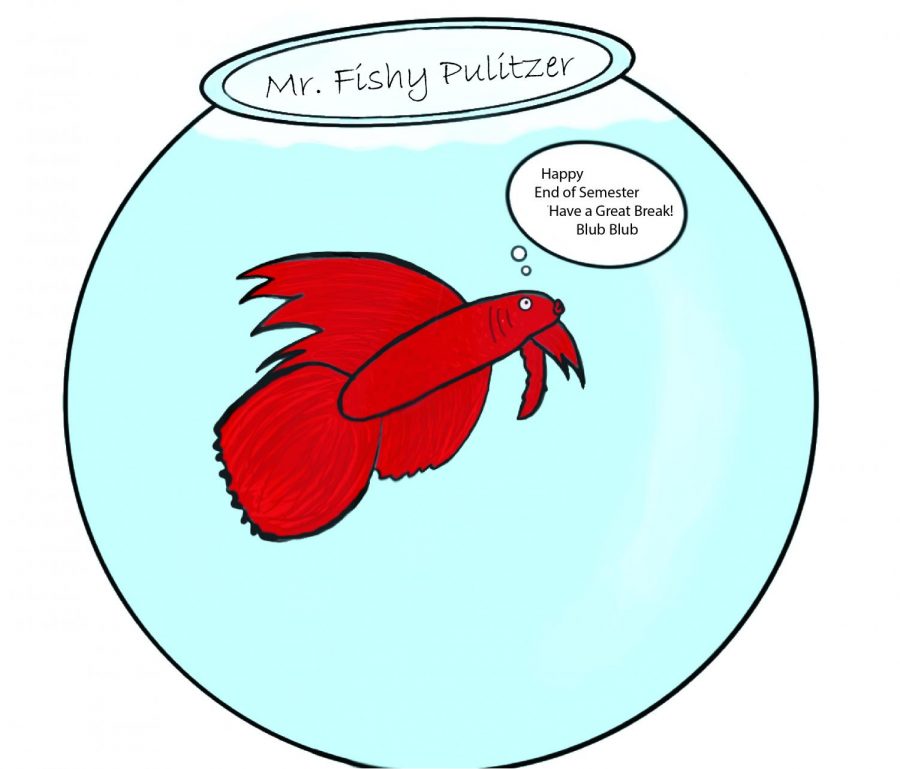Adobe, a computer software company used extensively in creative courses at UC, issued a licensing change that required the college to update its Adobe license and switch from a device-based license to an Adobe Creative Cloud license. The IT department was forced to reinstall the entire suite of Adobe programs on all Utica College computers that house the product.
The updates require users to log in to Creative Cloud (a separate software of Adobe) to access the programs. When students start up an Adobe program, they are taken to a login in Creative Cloud. The students log in with their UC email and password and then they can access the software.
The software giant announced the licensing change six months ago but Utica College waited to install the new license until two weeks before the Dec. 3 deadline. UC’s Integrated Information Technology Services department made the decision to hold off on installing the new license.
“We chose not to move into this new licensing structure, kind-of until we had to,” said Dan Sloan, director of customer support services in the IT department. “Part of it was to see if it would change, part of it was to see if we could do it between semesters, and part of it was manpower. All of these things weigh into the decision; we were waiting to see if they were going to change it but there was nothing that indicated they would so that’s when we decided to move to the new license.”
According to Sloan, Adobe changes their license structure as often as once a year or every other year. Sloan explained that the software installation used to be a per-user license and a per-device license. UC had purchased device licenses but Adobe changed the access to be log-in only, even for device licenses.
“[We] thought it was prudent to wait a period of time to see if they would change it,” Sloan said. “We normally try to do stuff like this between semesters but Adobe was imposing a deadline and we were more concerned that they would stop working.”
The IT department emailed students, faculty and staff about the Adobe software change one day before the installation. The email said the Adobe suite would be inaccessible on all computers on the UC campus for a full week starting Nov. 15. However, it became necessary to stagger the installations on heavily-used computers, such as those in the Mac Lab in the basement level of Hubbard Hall, where most communication-related students work in Adobe on class projects. IT installed the new system on half of the computers in the lab at a time to save some computers for students.
“We worked with faculty to coordinate it for the Mac Lab,” Sloan said.
During the installation, the Adobe suite was not accessible for affected computers on campus. Students in majors including Journalism, Communication and Media and Public Relations were most impacted by the new system.
Sam Feduccia, sophomore in the communication and media major, said the timing of the installation was poor.
“They should have definitely done it if not on a break than earlier in the semester, rather than doing it when we’re all trying to do finals and big projects,” she said.
Signing into the software is a new step to the process of accessing the Adobe suite.
“It just doesn’t seem necessary because we have to sign into everything like three times anyway, like on your computer or Engage, or Google Drive,” Feduccia said. “You should have the ability to just get on, especially in majors like Communication and Media where you need it.”
Some students who use the software, such as Josh Gubbins, junior in the Sports Journalism major, were not affected by the upgrades.
“The first software I learned on [at UC] was Adobe Premiere,” he said. “It [the new software] didn’t affect that in any way and I still learned effectively.”
Signing into the software is not an issue for Gubbins.
“It didn’t really bother me; you have to sign into everything at UC,” he said. “It takes a little getting used to at first.”

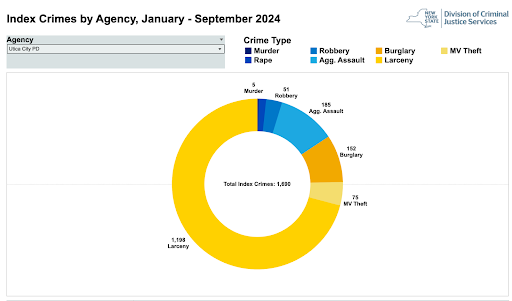

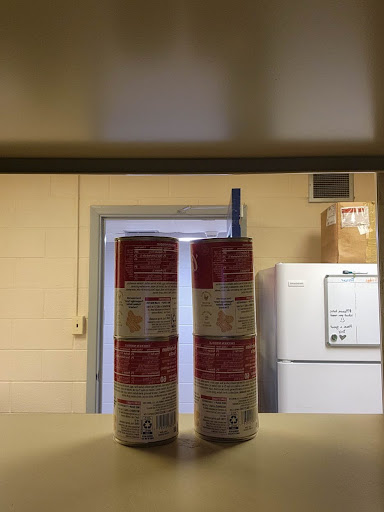

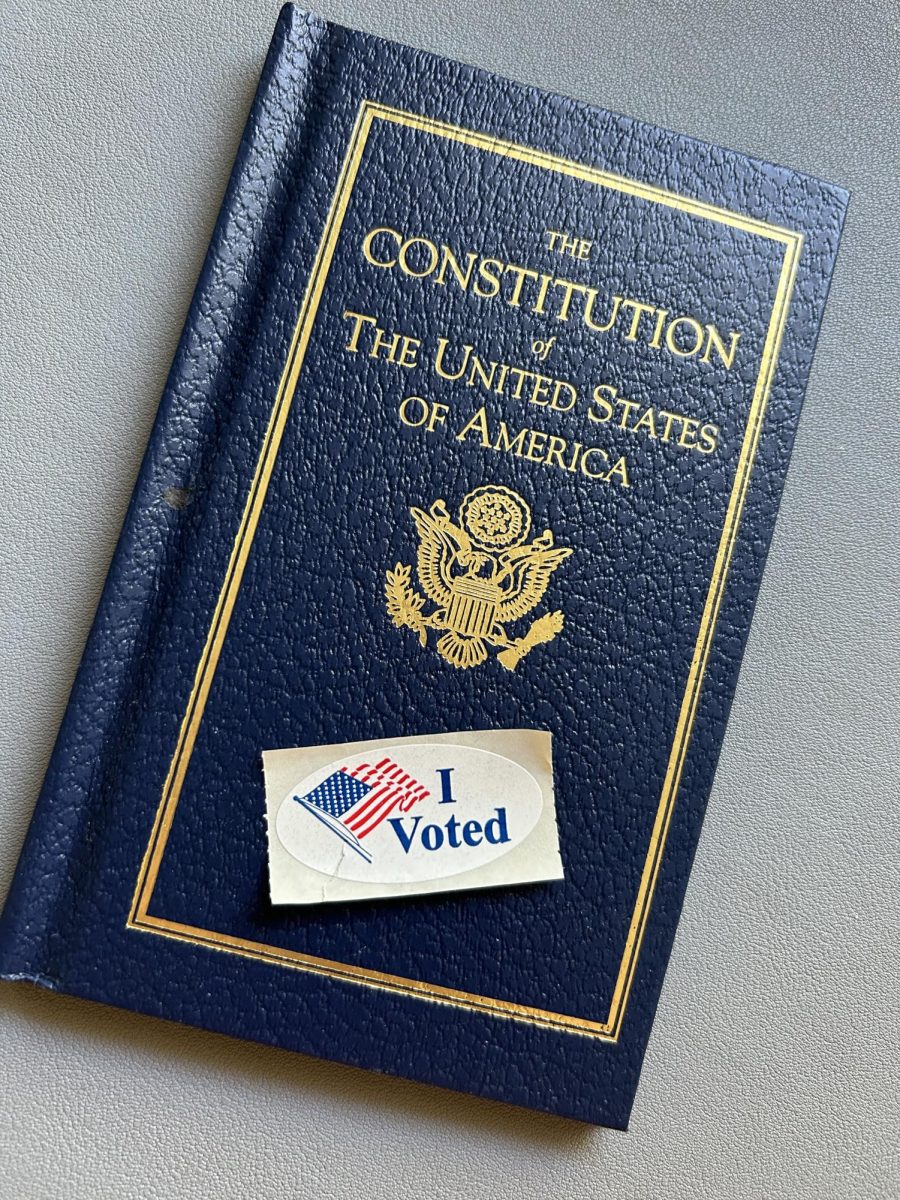

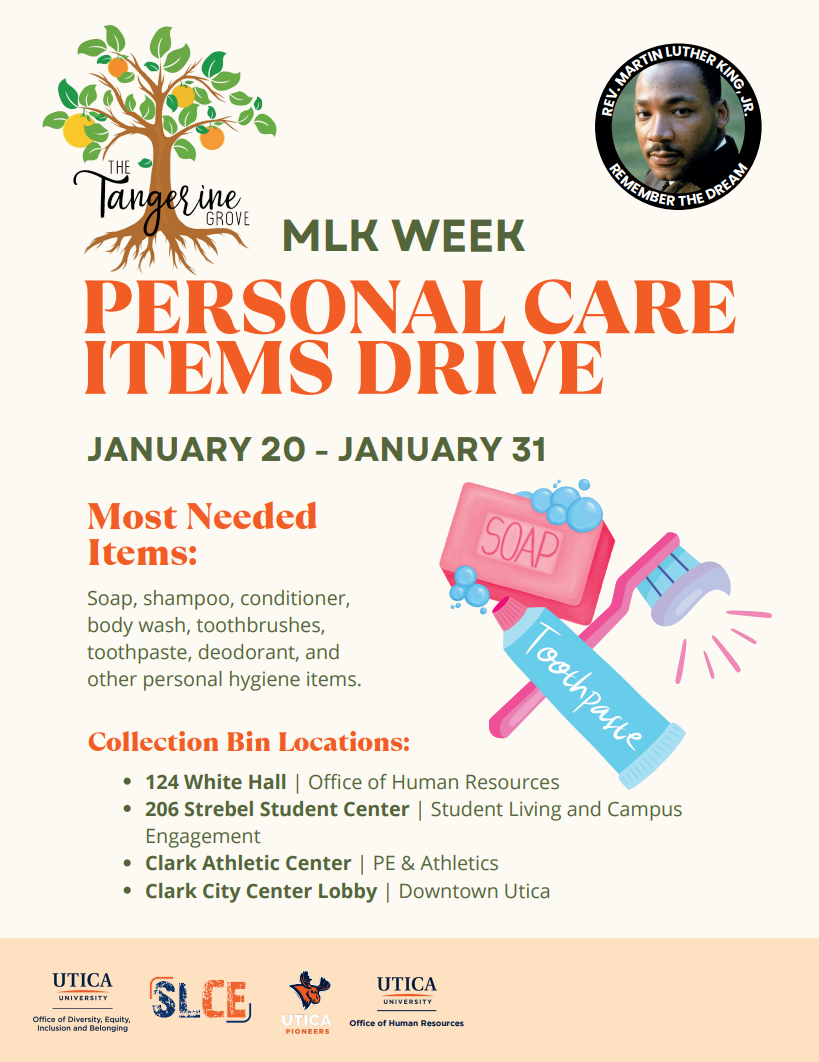









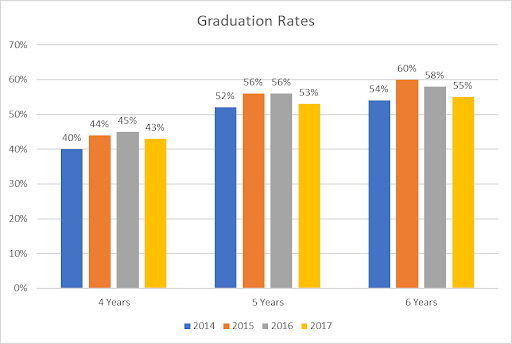
![President Todd Pfannestiel poses with Jeremy Thurston chairperson Board of Trustees [left] and former chairperson Robert Brvenik [right] after accepting the university's institutional charter.](https://uticatangerine.com/wp-content/uploads/2023/10/unnamed.jpeg)