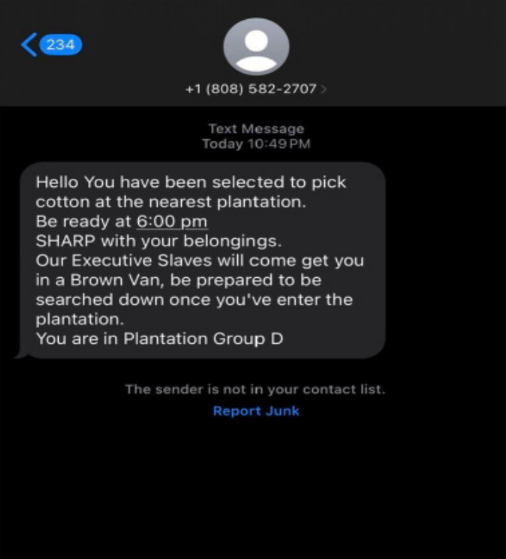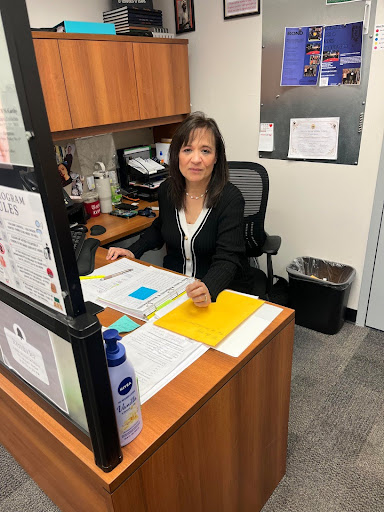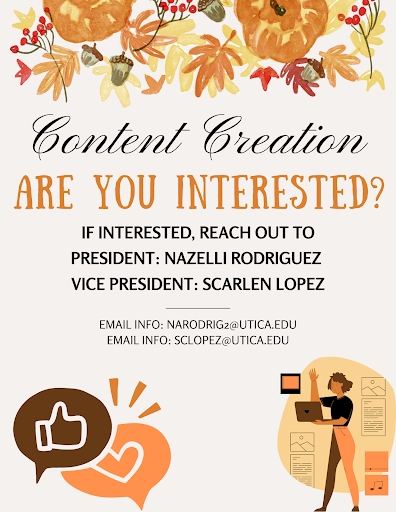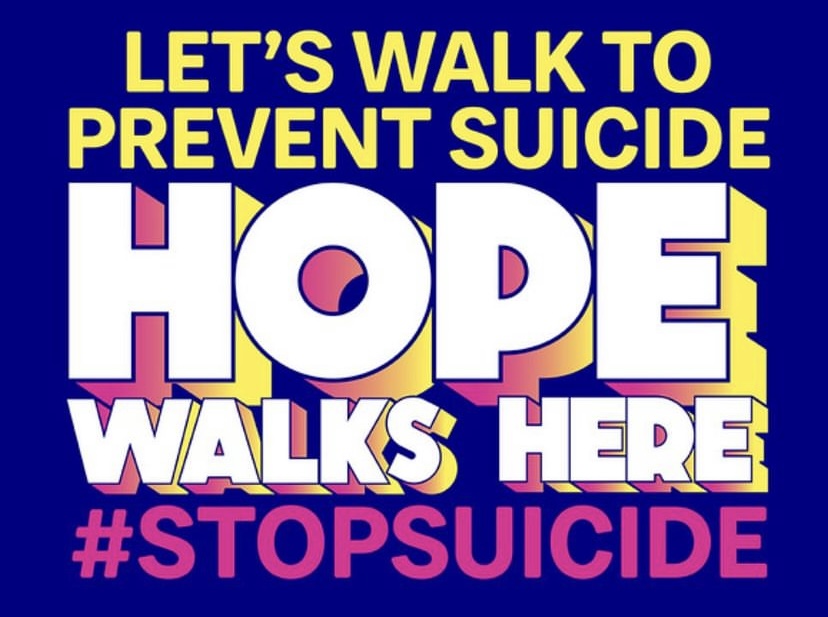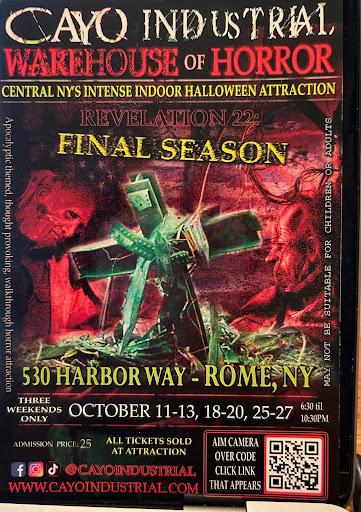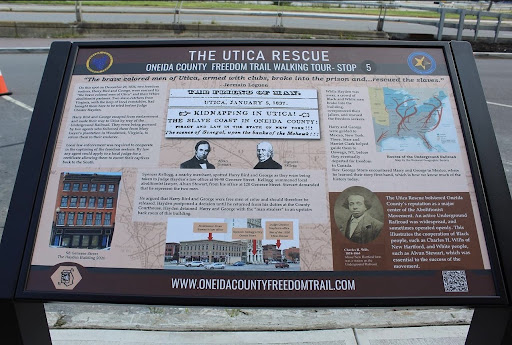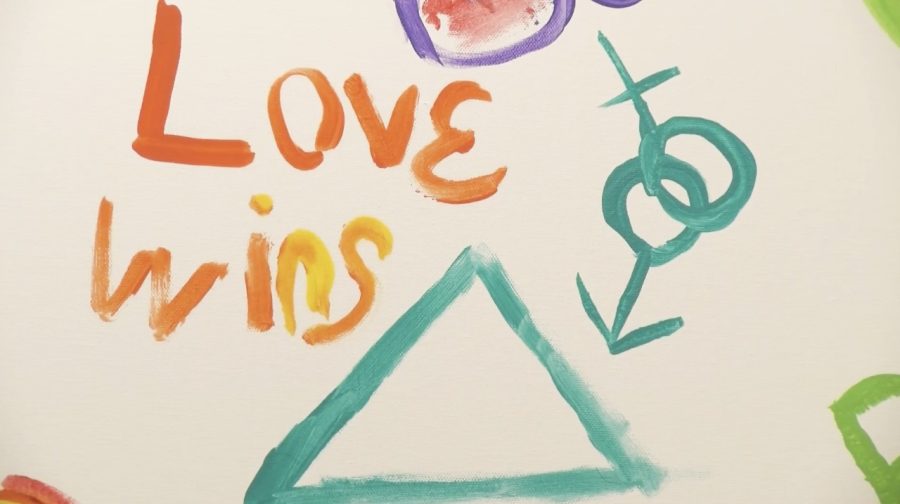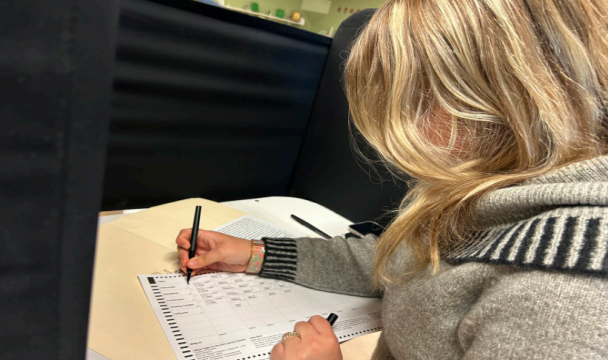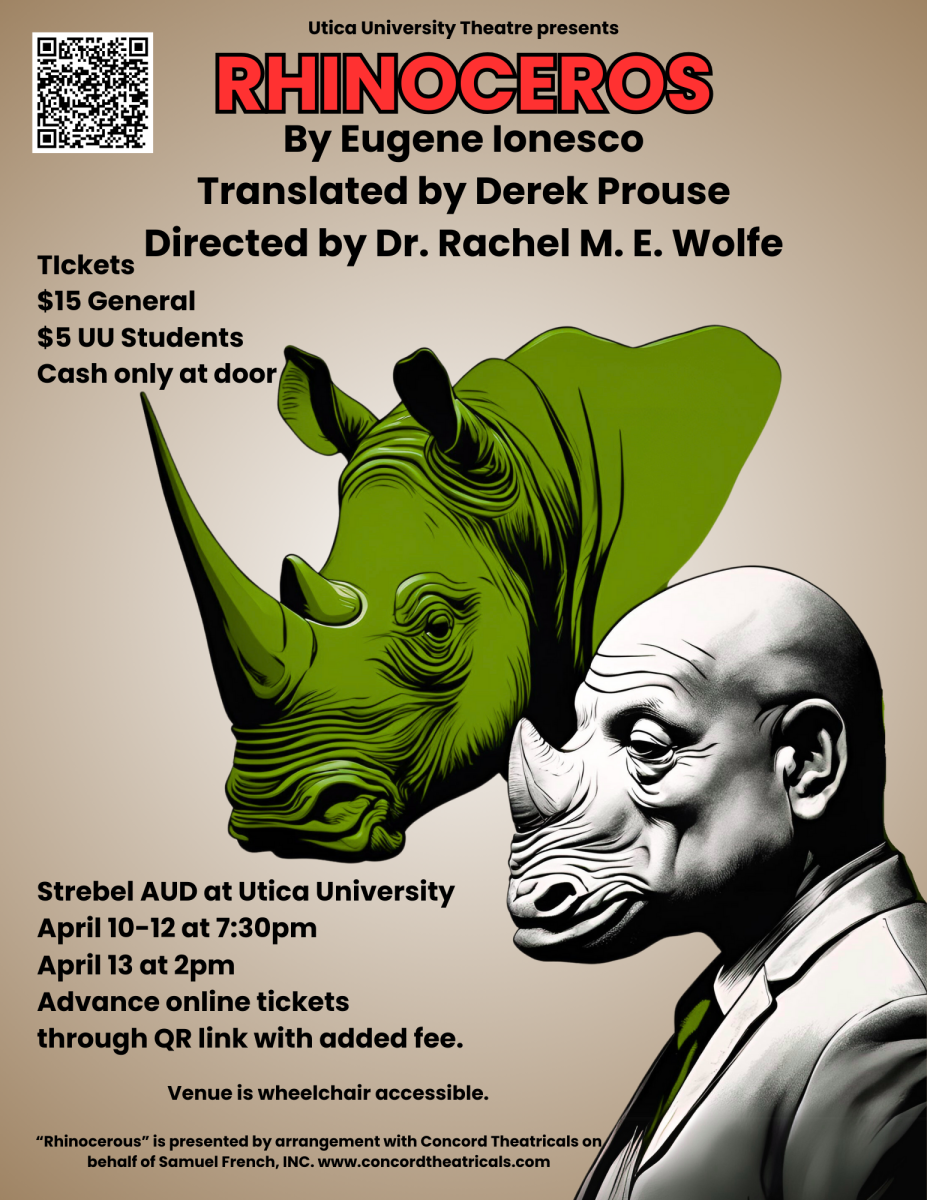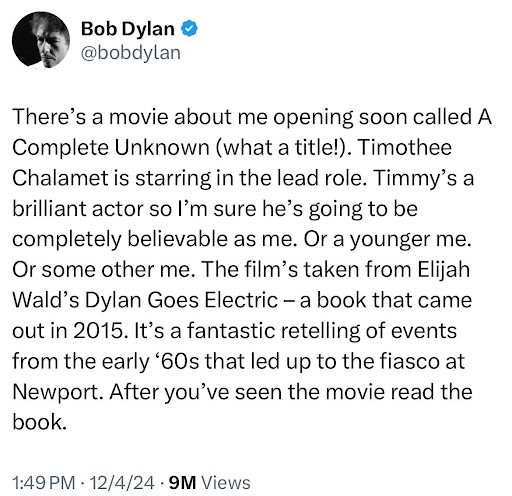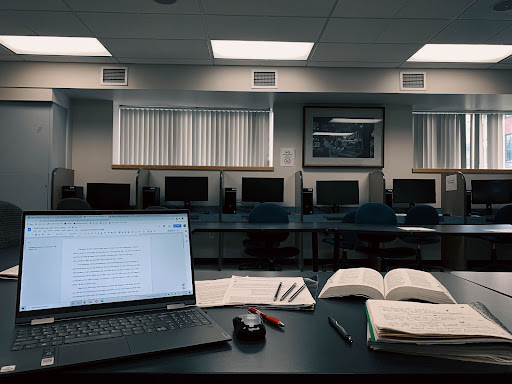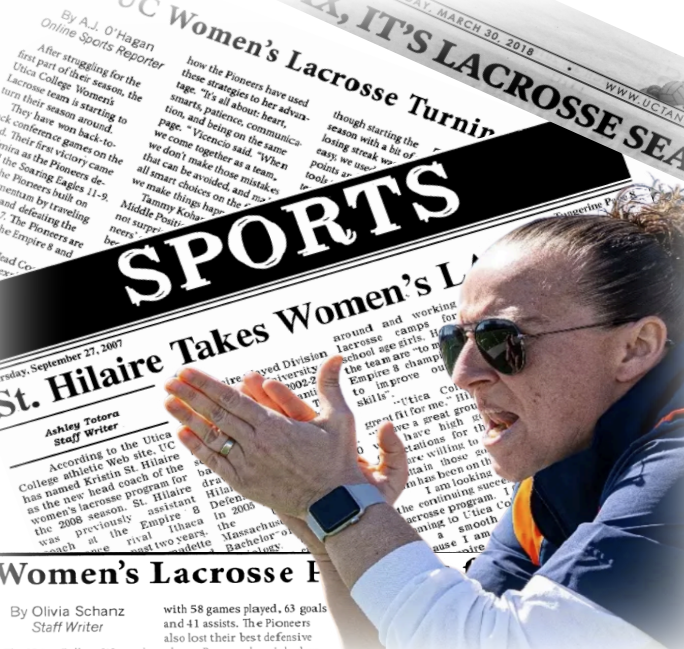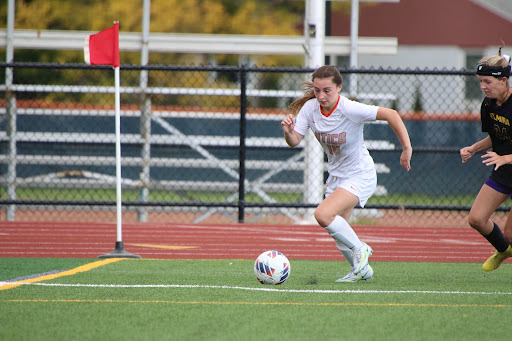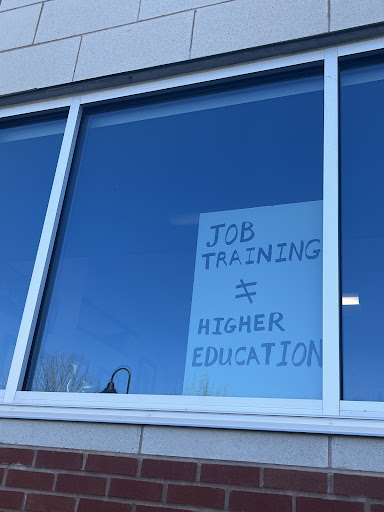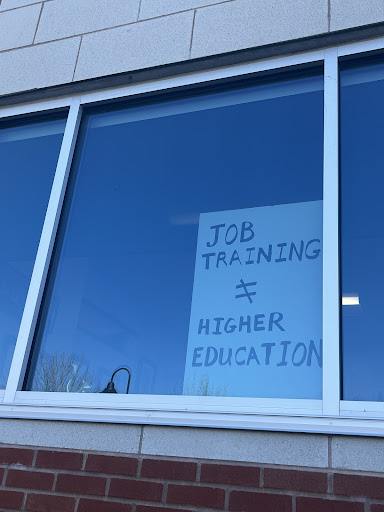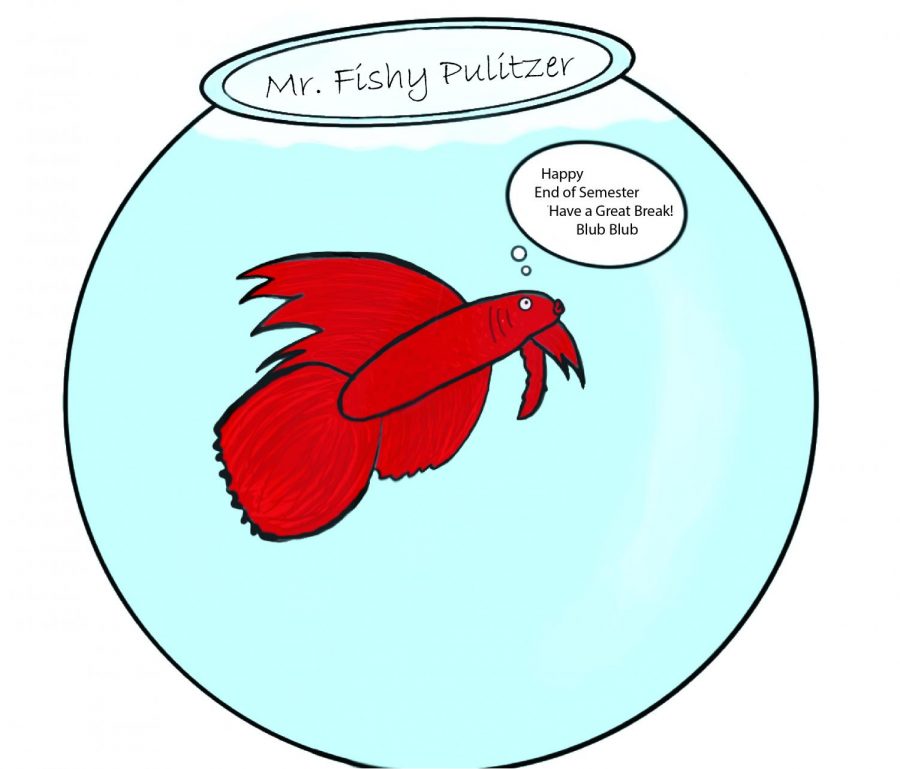Maggie Reid, Staff Writer
First it was the Nintendo 64, Gameboy, Nintendo DS, Wii and Xbox. Now it’s all about playing games; not with people, but with phones. Around campus, students had several different opinions on mobile games.
Junior Karsten Barbagelata had other uses for his phone rather than using it for games. “I use my phone more for social media purposes,” Barbagelata said. “I don’t really play any games.”
On the other hand, freshman David Samet plays games whenever he has free time, such as between classes.
“I usually play Angry Birds or Rodeo Stampede,” Samet said. “I play a game for around 20 minutes at a time.”
Junior Brian Attas’ game of choice is Clash of Clans. “I play whenever my troops are ready,” Attas said. “I usually play for around five minutes. I hop on for a quick raid and then I’m off it.”
While some students use their phones to play games or for social media, others had different uses. “I use my phone mainly to help procrastinate,” sophomore Courtney Dudzinski said. “I don’t really like to play games.”
Sophomore Jon Kulpa plays games before classes. “I play Color Switch before classes start,” Kulpa said. “I usually play for around 10-15 minutes at a time.”
Senior Kyle Carr’s game of choice is Clash of Clans or Temple Run. “I usually play them around bedtime to clear my head,” Carr said.
Carr also talked about a feature on the iPhone that allow you to play games with your friends through text messages. “Sometimes I’ll play pool or checkers through text messages through my iPhones with my friends,” Carr said. “Not many people know about this iMessage feature.”
In order to have this feature, you download an app called Game Pigeon. You can go to your keyboard and press the app store button right next to the box where you would send a text message to a friend.
From there, you would click on the small square icon located on the bottom left of the screen. You would then click on the plus sign located on the upper left to access the application store and search for the app. After all that, you can finally challenge your friends to games. The fun kind, that is.

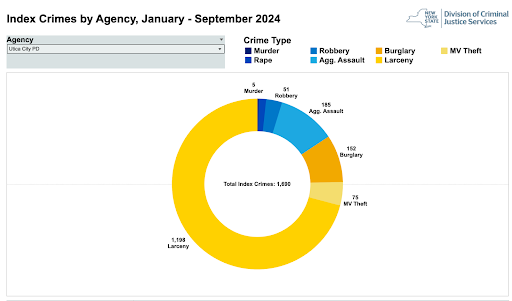

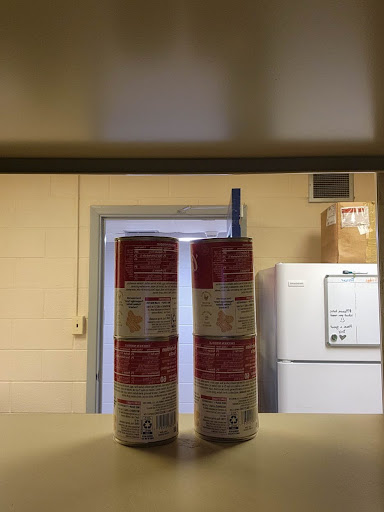

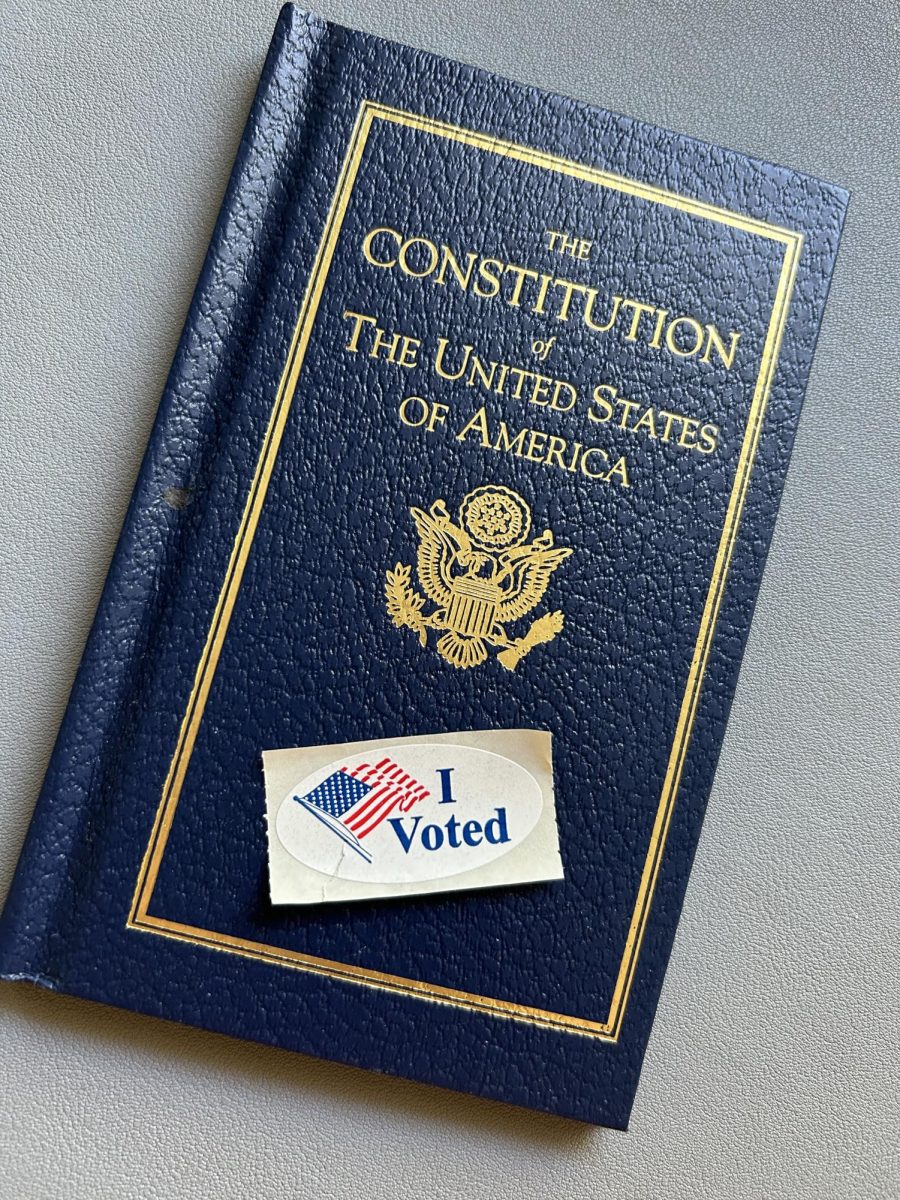

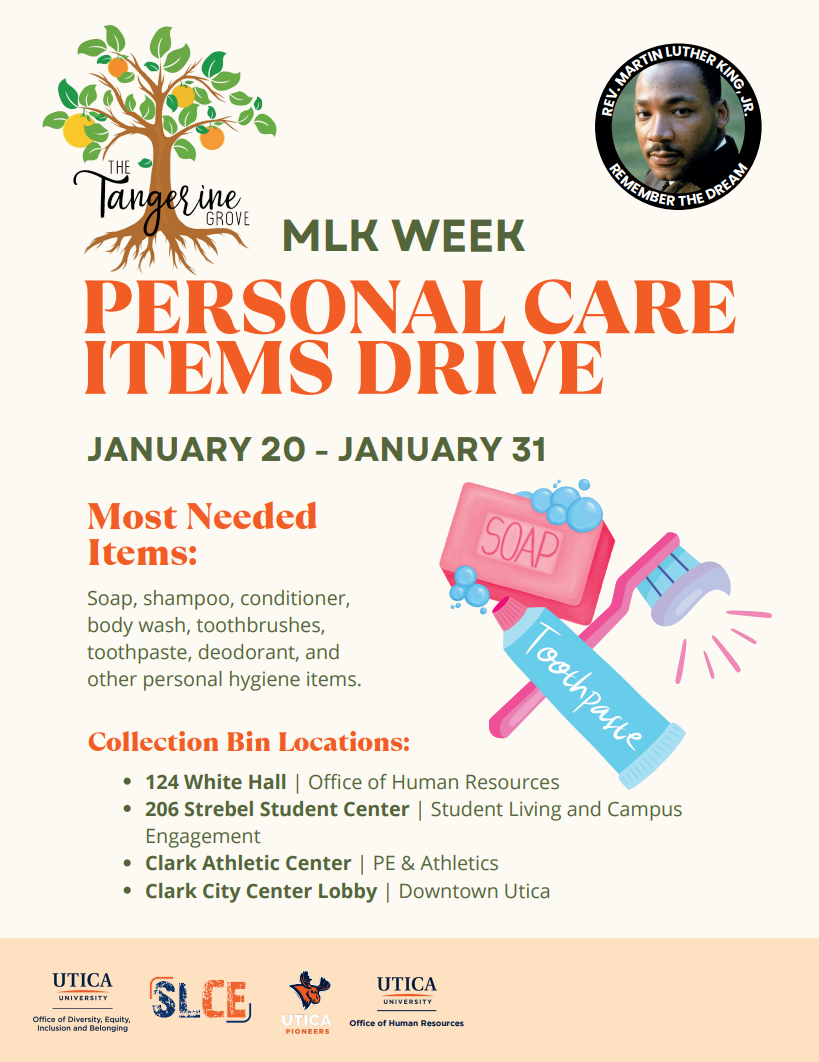









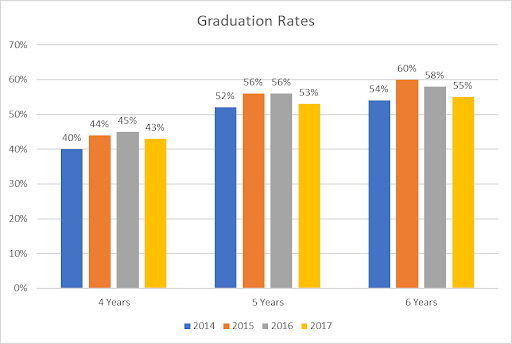
![President Todd Pfannestiel poses with Jeremy Thurston chairperson Board of Trustees [left] and former chairperson Robert Brvenik [right] after accepting the university's institutional charter.](https://uticatangerine.com/wp-content/uploads/2023/10/unnamed.jpeg)